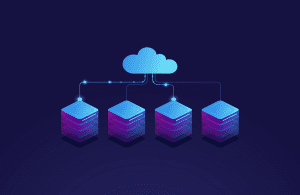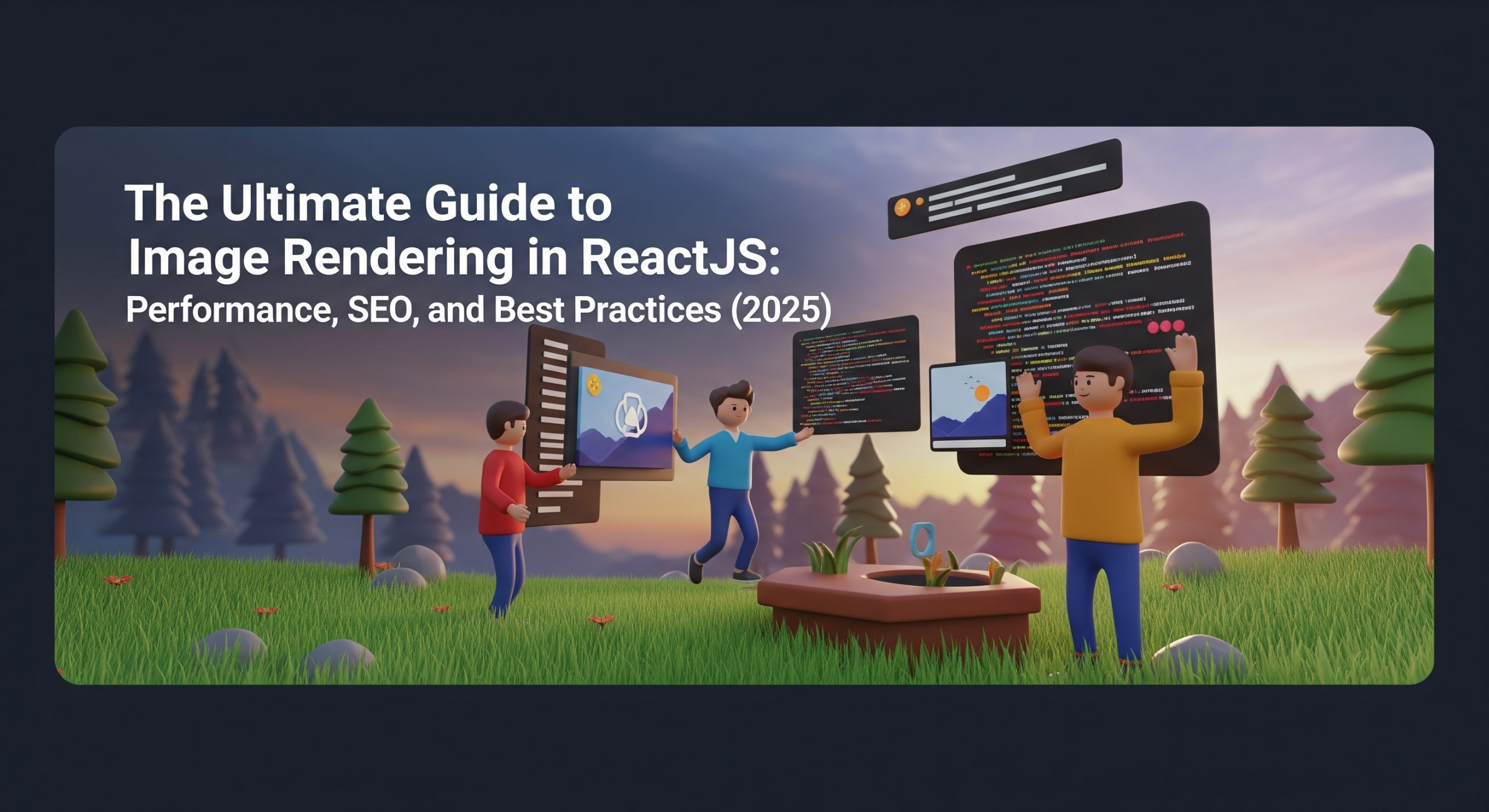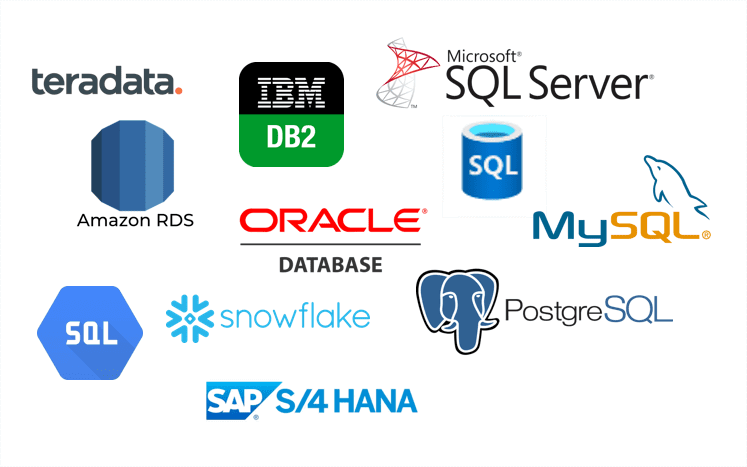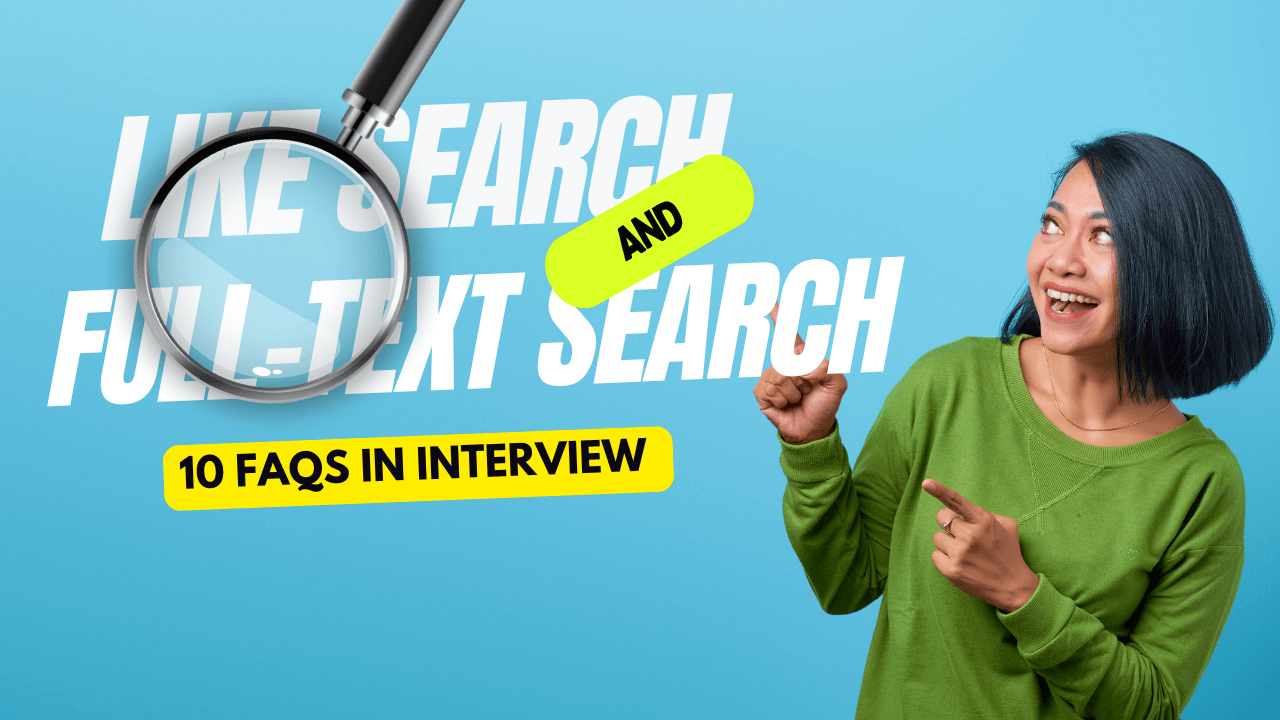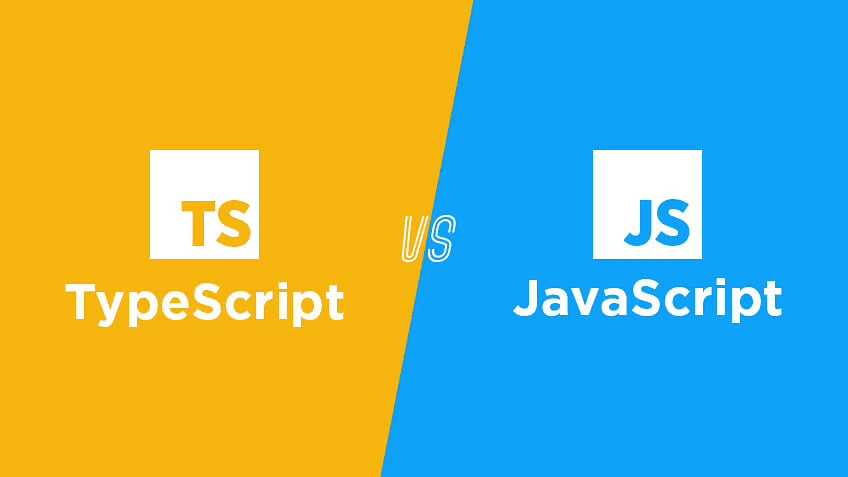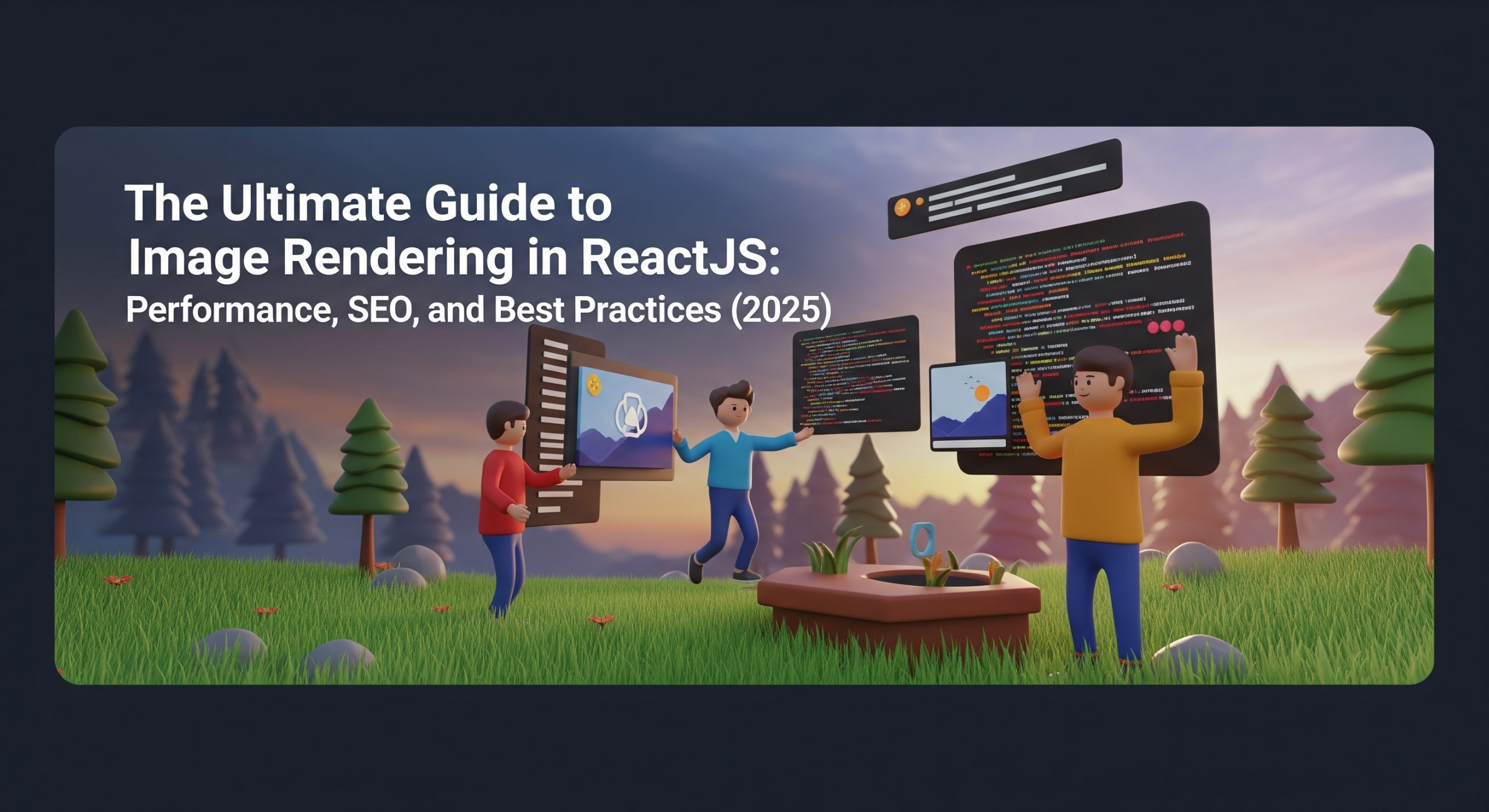In this article, we’ll break down a beautifully crafted CSS technique that creates a gradient border effect using a combination of pseudo-elements, gradients, and advanced masking techniques. Let’s dive into the mechanics and understand how this effect works.
To get an insight and make it easier to visualize, let’s enjoy the result on this PlayGround
1. The Base Class: .custom-border-gradient
This is the main class applied to the HTML element that will have the gradient border effect. Let’s explore its properties:
.custom-border-gradient {
position: relative;
border-radius: 20px;
box-shadow: 0px 6px 10px 0px rgba(0, 0, 0, 0.25);
background: #ffffff;
z-index: 1;
}
• position: relative: Ensures that the ::before pseudo-element can be positioned relative to this element.
• border-radius: 20px: Applies rounded corners to the element and ensures the border effect follows the same curve.
• box-shadow: Adds a subtle shadow for a more dynamic, three-dimensional look.
• background: Sets the main background color to white.
• z-index: 1: Positions the main content above the pseudo-element to avoid overlapping.
2. The Pseudo-Element: ::before
The ::before pseudo-element is where the gradient magic happens. Here’s the full code:
.custom-border-gradient::before {
content: "";
position: absolute;
top: 0;
left: 0;
right: 0;
bottom: 0;
border-radius: 20px;
padding: 3px; /* Matches the border width */
background: linear-gradient(
286.91deg,
rgba(255, 255, 255, 0) 38.34%,
rgba(255, 210, 84, 0.659794) 58.32%,
#ffffff 68.63%,
rgba(255, 210, 84, 0.66) 78.93%,
rgba(153, 153, 153, 0) 100.78%
);
-webkit-mask:
linear-gradient(#fff 0 0) content-box,
linear-gradient(#fff 0 0);
-webkit-mask-composite: destination-out;
mask-composite: exclude;
z-index: -1; /* Position behind the content */
box-sizing: border-box;
}
Key Properties Explained:
Position and Shape
• position: absolute: Places the pseudo-element over the entire parent element.
• top, left, right, bottom: 0: Ensures the pseudo-element fully covers the parent element.
• border-radius: 20px: Matches the parent’s rounded corners to create a seamless effect.
• padding: 3px: Acts as the border thickness, creating the space needed for the gradient effect.
The Gradient
• background: linear-gradient(…): Defines the gradient colors and transitions.
• rgba(255, 255, 255, 0): Creates transparent sections.
• rgba(255, 210, 84, 0.66): Adds soft, golden hues for a vibrant aesthetic.
• #ffffff: Incorporates pure white for smooth transitions.
• The gradient is carefully designed to provide a smooth and visually appealing blend of colors.
Masking for Transparency
• -webkit-mask and mask: These properties create the “cut-out” effect, ensuring the gradient is visible only around the border.
• linear-gradient(#fff 0 0) content-box: Retains the inner content area.
• linear-gradient(#fff 0 0): Removes the gradient inside the main content.
• -webkit-mask-composite: destination-out and mask-composite: exclude: Exclude the central part of the pseudo-element, leaving the gradient visible only at the edges.
Z-index Layering
• z-index: -1: Positions the ::before pseudo-element behind the main content for proper layering.
Box Sizing
• box-sizing: border-box: Ensures the padding does not affect the element’s overall dimensions.
3. The Final Effect
When applied, this CSS code creates a visually stunning gradient border around the element. The pseudo-element works behind the scenes to:
1. Wrap the element with a gradient.
2. Exclude the gradient from the inner content area.
3. Align seamlessly with the element’s rounded corners.
Example Use Case
Here’s a basic example of applying the class in HTML:
<div class="custom-border-gradient">
<p>This is a content block with a gradient border effect!</p>
</div>
When rendered, the block will have a sleek, modern gradient border surrounding it, with the content inside untouched by the effect.
Why This Approach?
This technique offers several benefits:
• Customizability: You can easily adjust the gradient colors, border radius, or padding to fit your design.
• Modern Aesthetics: Gradient borders are trendy and add a polished look to any UI.
• Efficient Rendering: Using ::before minimizes extra DOM elements, keeping the structure clean.
Conclusion
This CSS gradient border technique is a perfect example of how pseudo-elements and masking can create advanced visual effects with minimal HTML. Whether you’re designing a modern card component, a button, or a decorative section, this approach is versatile and impactful.
Experiment with it, tweak the gradient, and make your designs stand out!
🚀 Have questions or want to see this in action? Let me know! 😊