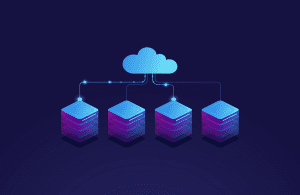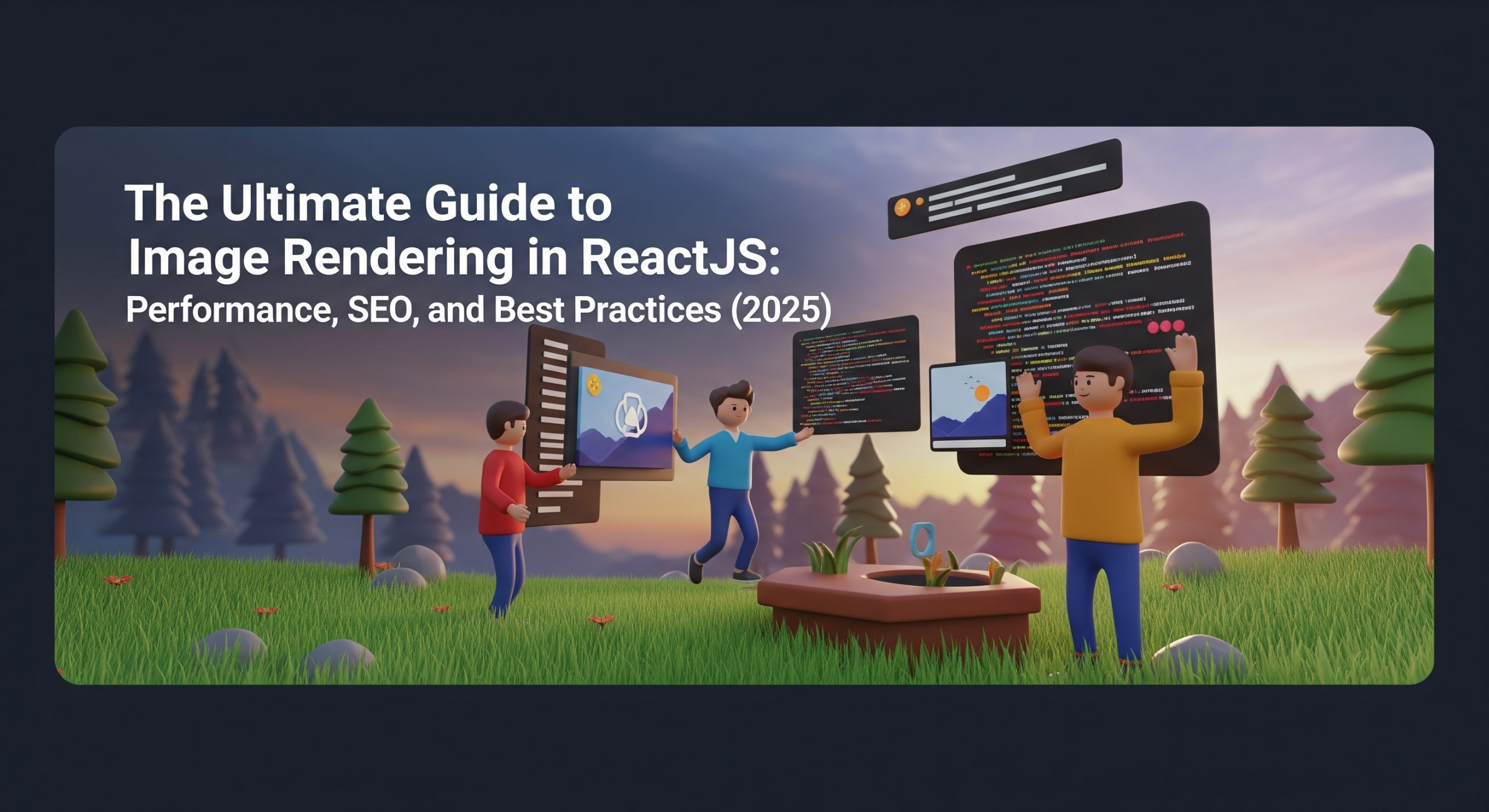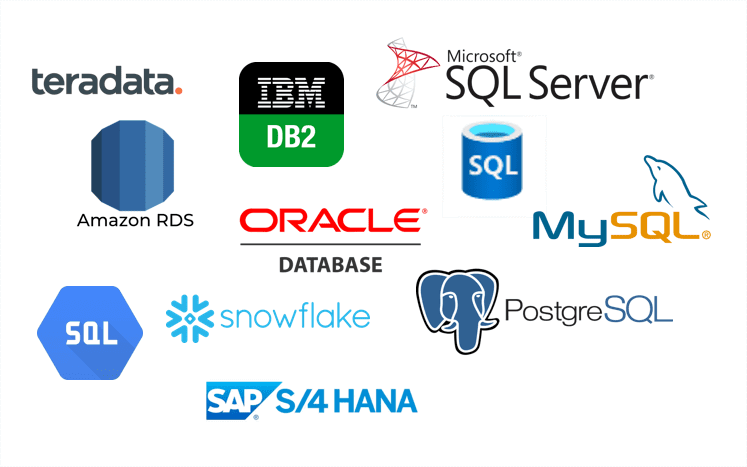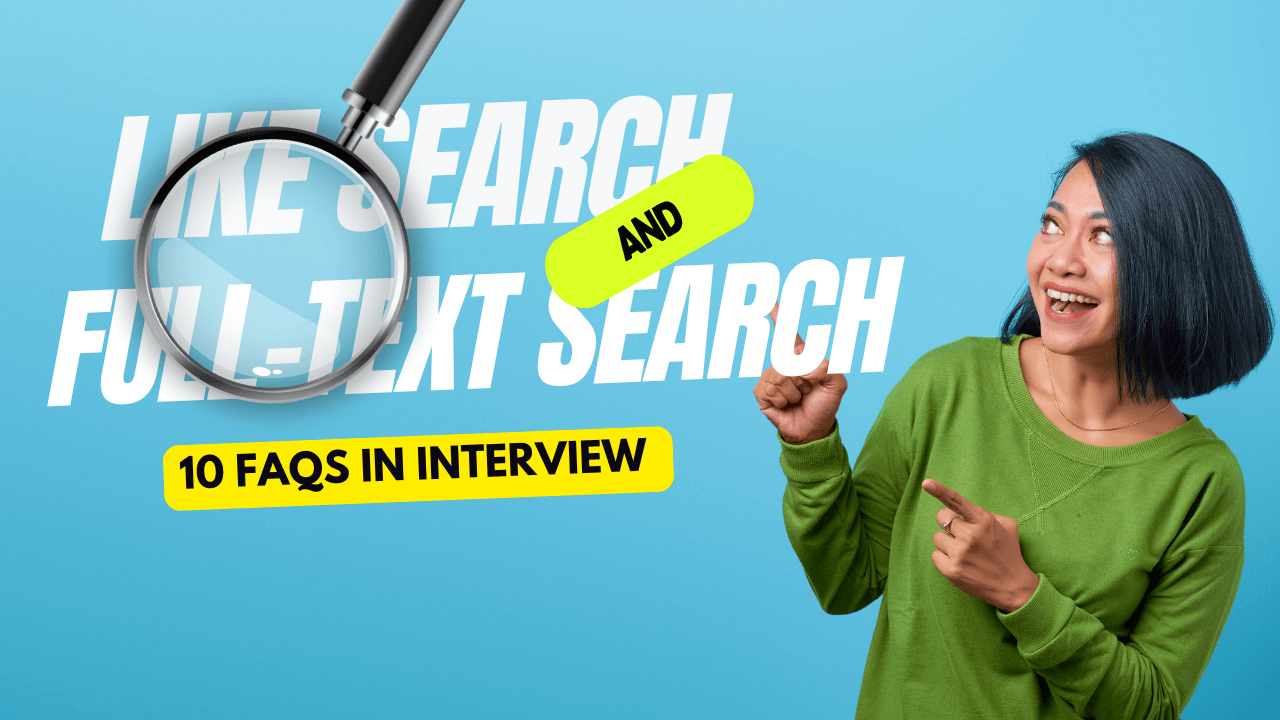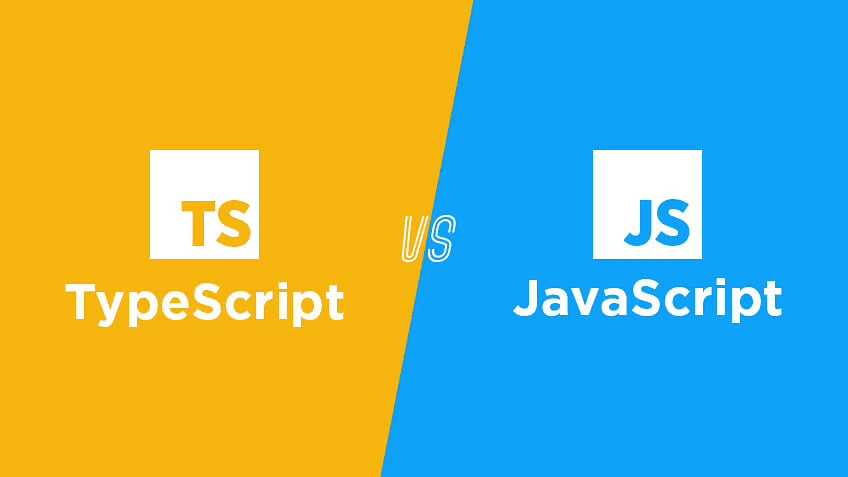Is your website’s SSL certificate about to expire?
Learn why SSL is essential for website security, how to check your SSL details, and the risks of not renewing it on time. This step-by-step guide covers multiple methods to renew your SSL certificate, including automated and manual processes, with practical command-line examples. Ensure uninterrupted HTTPS protection and avoid security warnings — follow our expert recommendations to keep your website safe and trusted in 2024! 🚀
1. What is SSL?
SSL (Secure Sockets Layer) is a cryptographic protocol that ensures secure communication between a web server and a user’s browser. It encrypts the transmitted data, preventing malicious actors from intercepting sensitive information such as login credentials, credit card details, and personal data.
SSL certificates authenticate the identity of a website, assuring users that they are communicating with a legitimate and secure site.
Before renewing an SSL certificate, it’s essential to check its current status. Here are some key details to verify:
- Expiration Date: When the SSL certificate will expire.
- Certificate Authority (CA): The organization that issued the SSL certificate.
- Encryption Type: The strength of the encryption (e.g., RSA 2048-bit, ECC 256-bit).
- Validation Level: Whether it’s Domain Validation (DV), Organization Validation (OV), or Extended Validation (EV).
Checking SSL via Browser
- Open the website in a browser (e.g., Chrome, Firefox).
- Click on the padlock icon in the address bar.
- Select Certificate (Valid) and check the expiration date and issuer details.
Checking SSL via Command Line
Use OpenSSL to check SSL details:
openssl s_client -connect yourdomain.com:443 -servername yourdomain.com | openssl x509 -noout -dates -issuer -subject
3. Risks of Not Having SSL
Without an SSL certificate, websites are vulnerable to security threats, including:
- Data Interception: Attackers can intercept unencrypted data.
- Browser Warnings: Modern browsers display a “Not Secure” warning for sites without SSL.
- SEO Penalty: Search engines like Google penalize websites without SSL, lowering their rankings.
- Loss of Trust: Users may avoid entering personal details on non-secure sites.
4. Ways to Generate and Renew SSL Certificates
There are multiple ways to obtain or renew an SSL certificate:
- Free SSL via Let’s Encrypt (Automated & Short-Term, Renew Every 90 Days)
- Paid SSL from Certificate Authorities (Longer Validity, Better Support)
- Self-Signed Certificates (For Internal Use, Not Trusted by Browsers)
5. Step-by-Step Guide to Renew SSL Certificates
Method 1: Renewing Let’s Encrypt SSL with Certbot (Recommended for Most Websites)
Pros: Free, automated renewal, widely supported.
Cons: Needs renewal every 90 days.
Steps:
- Install Certbot (if not already installed):
sudo apt update && sudo apt install certbot
- Renew the SSL certificate:
sudo certbot renew
- Restart the web server to apply changes:
sudo systemctl restart nginx # For Nginx
sudo systemctl restart apache2 # For Apache
- Verify the renewal:
openssl s_client -connect yourdomain.com:443 -servername yourdomain.com | openssl x509 -noout -dates
- Automate renewal with a cron job:
sudo crontab -e
Add the following line to run auto-renewal every month:
0 0 1 * * certbot renew --quiet
Method 2: Renewing SSL via a Paid Certificate Authority
Pros: Longer validity, stronger security, better support.
Cons: Requires manual steps, involves cost.
Steps:
- Generate a new CSR (Certificate Signing Request):
openssl req -new -newkey rsa:2048 -nodes -keyout yourdomain.key -out yourdomain.csr
- Submit the CSR to your SSL provider (e.g., DigiCert, GoDaddy, GlobalSign).
- Download the new SSL certificate from the provider.
- Update the certificate on your web server:
sh sudo nano /etc/nginx/sites-available/default
Update the SSL paths:
nginx ssl_certificate /etc/ssl/certs/yourdomain.crt; ssl_certificate_key /etc/ssl/private/yourdomain.key;
Save and restart Nginx:
sh sudo systemctl restart nginx
sh sudo nano /etc/apache2/sites-available/default-ssl.conf
Update the SSL paths:
apache SSLCertificateFile /etc/ssl/certs/yourdomain.crt SSLCertificateKeyFile /etc/ssl/private/yourdomain.key
Save and restart Apache:
sh sudo systemctl restart apache2
- Verify the new SSL certificate using OpenSSL (same command as above).
6. Conclusion & Recommendations
- For most websites, Let’s Encrypt is the best option due to its free and automated renewal.
- Paid SSL certificates are better for enterprise applications requiring longer validity and stronger encryption.
- Always monitor your SSL expiration dates to avoid downtime or security risks.
- Automate renewal using Certbot and cron jobs to ensure your SSL remains valid without manual intervention.
By following this guide, developers can maintain secure, encrypted connections and enhance the trustworthiness of their websites. 🚀