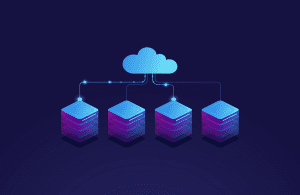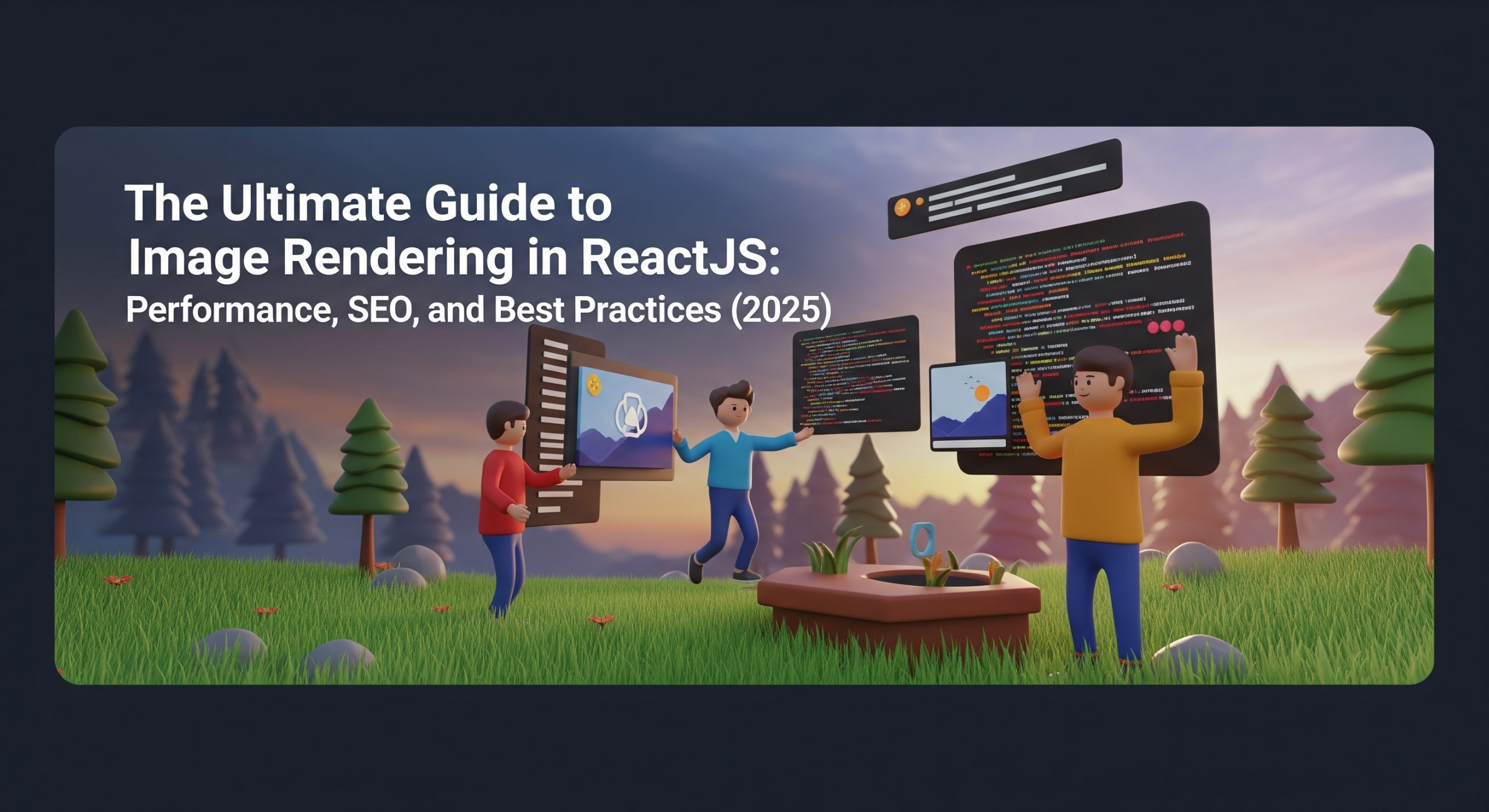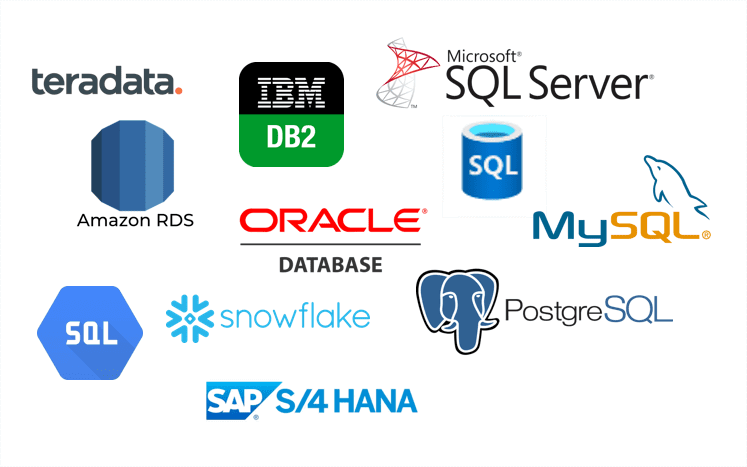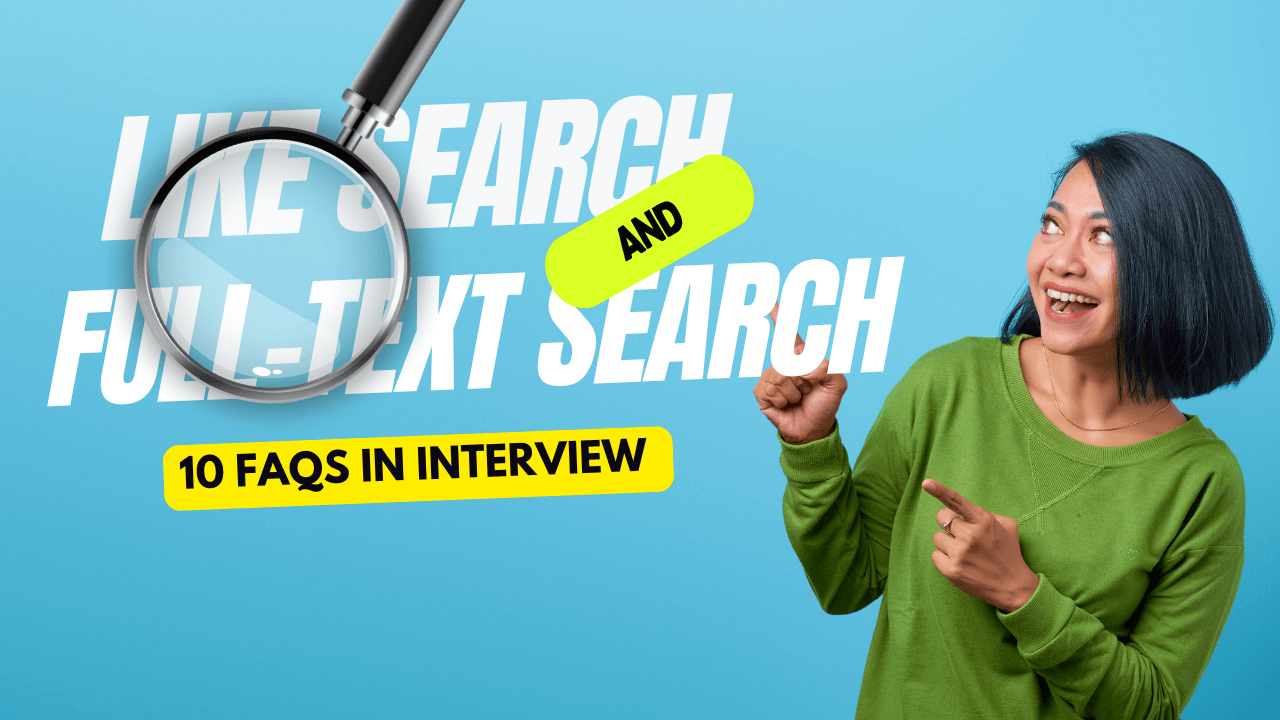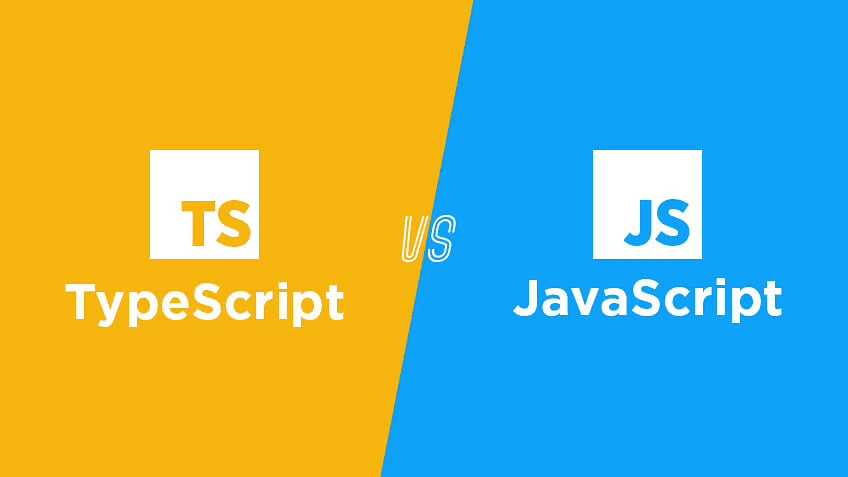Enhancing your JavaScript skills involves mastering both fundamental and advanced techniques. Building upon the foundational tricks, here are additional advanced JavaScript techniques that can further optimize your code and development workflow:
1. Tail Call Optimization
In JavaScript, functions can call themselves recursively. Tail call optimization allows recursive functions to execute without increasing the call stack size, preventing stack overflow errors. This optimization occurs when a function returns the result of calling another function as its final action.
function factorial(n, acc = 1) {
if (n <= 1) return acc;
return factorial(n - 1, n * acc);
}
console.log(factorial(5)); // 120
2. Proxy Objects for Dynamic Behavior
The Proxy object enables you to create dynamic behaviors for fundamental operations on objects, such as property lookup, assignment, enumeration, and function invocation.
const handler = {
get: (target, prop) => {
return prop in target ? target[prop] : `Property ${prop} not found`;
},
};
const person = { name: 'Alice' };
const proxyPerson = new Proxy(person, handler);
console.log(proxyPerson.name); // Alice
console.log(proxyPerson.age); // Property age not found
3. Currying Functions
Currying transforms a function with multiple arguments into a sequence of functions, each taking a single argument. This technique allows for the creation of more modular and reusable functions.
const add = (a) => (b) => a + b;
const addFive = add(5);
console.log(addFive(3)); // 8
4. Debouncing and Throttling
Debouncing and throttling are techniques to control the frequency of function execution, particularly useful in scenarios like handling window resizing or scroll events.
• Debouncing: Ensures a function is executed only after a specified delay has elapsed since the last time it was invoked.
const debounce = (func, delay) => {
let timeoutId;
return (...args) => {
clearTimeout(timeoutId);
timeoutId = setTimeout(() => func(...args), delay);
};
};
• Throttling: Ensures a function is executed at most once in a specified time interval.
const throttle = (func, limit) => {
let inThrottle;
return (...args) => {
if (!inThrottle) {
func(...args);
inThrottle = true;
setTimeout(() => (inThrottle = false), limit);
}
};
};
5. Using Map and Set for Data Management
Map and Set are built-in objects that provide efficient ways to manage collections of data.
• Map: Stores key-value pairs and remembers the original insertion order of the keys.
const map = new Map();
map.set('name', 'Alice');
console.log(map.get('name')); // Alice
• Set: Stores unique values of any type, whether primitive values or object references.
const set = new Set([1, 2, 3, 3]);
console.log(set); // Set { 1, 2, 3 }
6. Asynchronous Iteration with for await…of
When dealing with asynchronous data sources, for await…of allows you to iterate over promises sequentially.
async function processUrls(urls) {
for await (const url of urls) {
const response = await fetch(url);
const data = await response.json();
console.log(data);
}
}
7. Using WeakMap and WeakSet for Memory Management
WeakMap and WeakSet are similar to Map and Set, but they allow for garbage collection of their keys and values when there are no other references to them, aiding in efficient memory management.
let obj = {};
const weakMap = new WeakMap();
weakMap.set(obj, 'value');
// obj can be garbage collected when no other references exist
8. Template Literals for Multi-line Strings and Expressions
Template literals provide an easy way to create multi-line strings and embed expressions within strings.
const name = 'Alice';
const greeting = `Hello, ${name}!
Welcome to the JavaScript world.`;
console.log(greeting);
9. Optional Chaining and Nullish Coalescing
Optional chaining (?.) allows safe access to deeply nested object properties, and nullish coalescing (??) provides default values when dealing with null or undefined.
const user = { profile: { name: 'Alice' } };
console.log(user.profile?.name); // Alice
console.log(user.profile?.age ?? 'Age not available'); // Age not available
10. Using Promise.allSettled() for Multiple Promises
Promise.allSettled() waits for all promises to settle (either fulfilled or rejected) and returns their results, which is useful when you want to handle multiple asynchronous operations and proceed after all of them have completed, regardless of their outcome.
const promises = [
fetch('/api/user'),
fetch('/api/posts'),
fetch('/api/comments'),
];
Promise.allSettled(promises).then((results) =>
results.forEach((result) => {
if (result.status === 'fulfilled') {
console.log('Fulfilled:', result.value);
} else {
console.log('Rejected:', result.reason);
}
})
);
By incorporating these advanced techniques into your JavaScript development, you can write more efficient, maintainable, and robust code, enhancing both performance and readability.